Changelog
Follow up on the latest improvements and updates.
RSS
new
AI Tools
Social Media Trends
Scrolling social media for inspiration is a thing of the past...
Our new trend feature highlights weekly trends happening on social media. With the help of Iris, our AI Social Assistant, you will receive weekly suggestions of how to apply specific trends to your brand.
Trends are included on the Iris plan or an add-on for all other plans. Start a free trial of trends here.
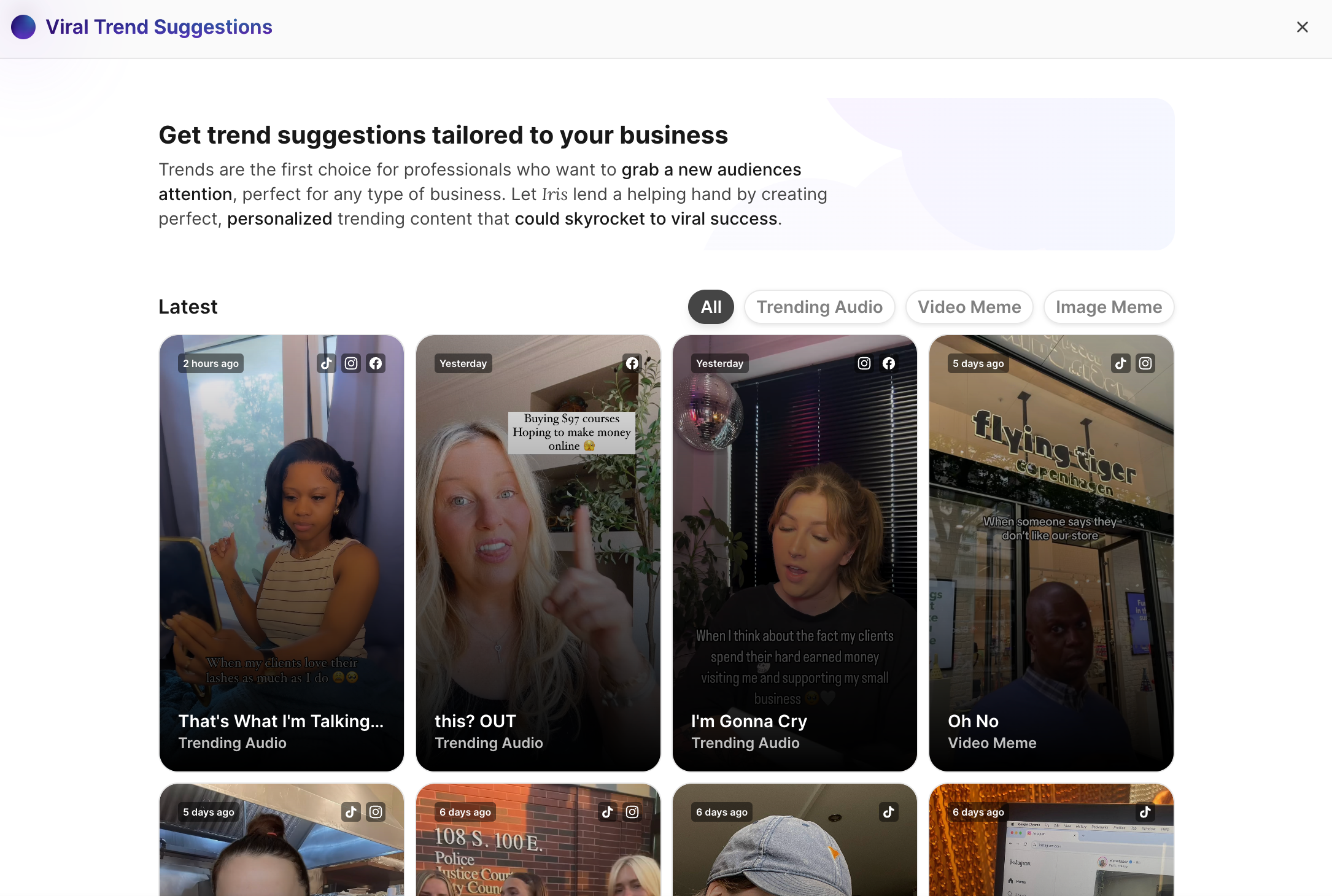
improved
AI Tools
Improved AI Captions
We've made improvements to Iris's AI generated captions to give you even more control over AI outputs!
You can now specify the:
- New:Post Templates
- Improved:Tone of voice for the caption
- Length of the caption
- Point of View of the caption
- Products to mention
What Are Post Templates?
Post templates are ways for you to specify the structure you want Iris, your Ai Social Assistant to write captions in. Chose from on of our pre-defined templates or define your own. You can access and define your templates in your strategy.
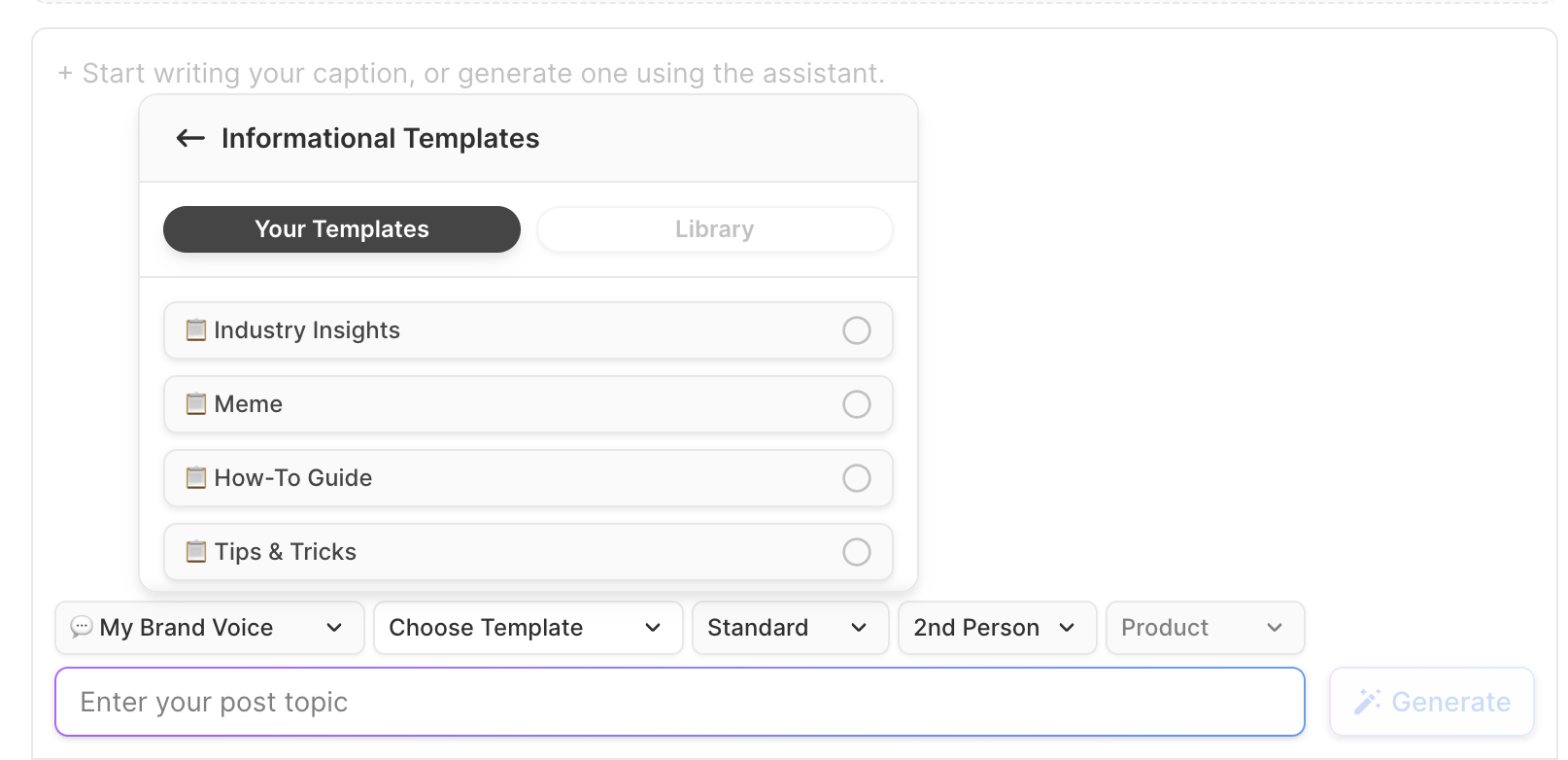
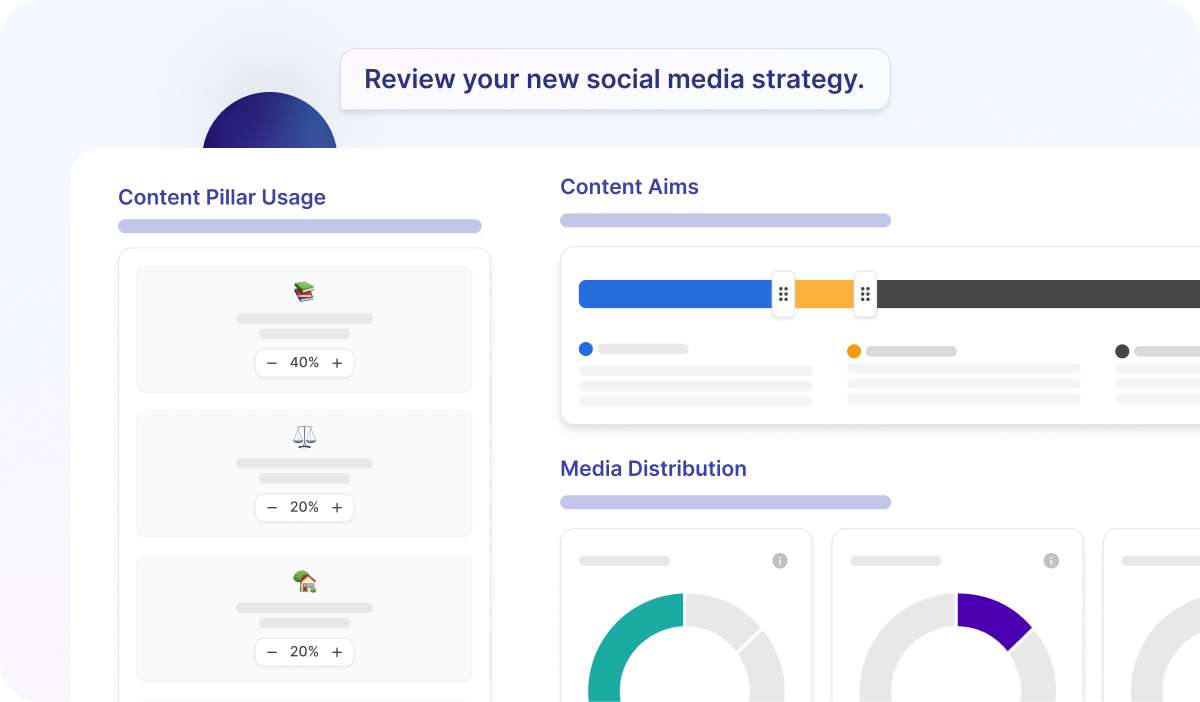
Get a clear path to social media success. Iris develops a tailored social plan for your business.
We’re making Iris more collaborative! Flick's new strategy tools give you greater control and enable Iris to work for you and your unique social goals.
Here's What You Customize
- Post Frequency:Set how often you'd like to post.
- Content Aims Split:Gain greater control over the balance of promotional, informational, and business-specific content.
- Media Distribution Split:Decide the mix of images, graphics, and videos used.
- Content Theme Split:Allocate the amount of content attributed to each theme.
- Post Selection:Specify the types of posts you prefer to make and create custom post templates.
Let us know what you think! If you have any feedback or feature requests we'd love to hear from you!
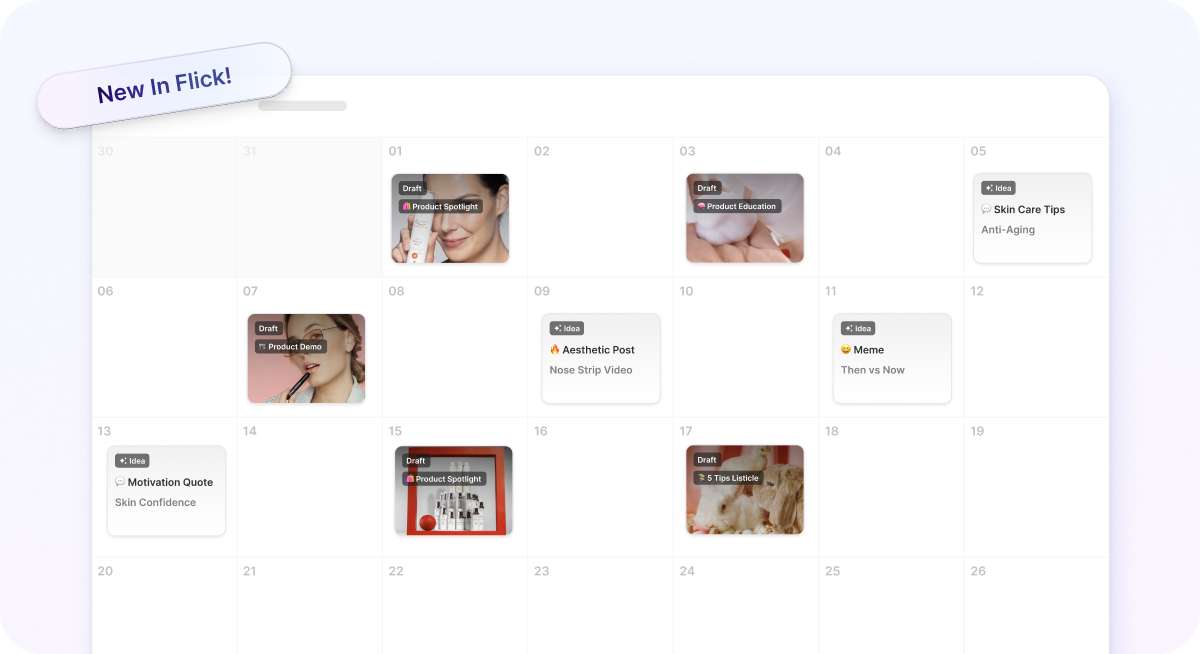
We've redesigned your scheduling calendar to give it some much-needed extra space!
In this update, we’ve moved your media library and drafts to their own section, located at the top right of your page.
Why We Made This Improvement
This redesign provides the foundation for the future of our scheduling and calendar functionalities. The extra space afforded to the calendar allows us to make everything clearer, cleaner, and easier to scan.
What's Changed
- Increased Clarity:More space means a less cluttered interface, making it easier to see your scheduled posts at a glance.
- New Visual IconsNew Icons for Posts, Drafts, and Suggestions! We've increased icon sizes to make it easier to see your content at a glance.
- Future-Proofing:This change sets the stage for more exciting features and improvements in our scheduling and calendar tools.
new
AI Tools
Meet Iris: Your AI Social Assistant

Whether you’re a social media manager, business owner or creator - this one is for you.
Automate time-consuming parts of your social media management process and reduce your workload by up to 75%.
- Generate weekly or monthly social media plans tailored to your business
- Transform any existing media into engaging posts.
- Provide custom content suggestions when you're unsure of what to post.
- Create captions that resonate with your brand voice.
- Optimize and schedule your posts for maximum engagement.
- Design and produce graphics consistent with your brand's aesthetics
Check out Iris Below!
Create high-quality, branded content with just a few clicks. Say goodbye to complex design tools, and hello to instant graphics and carousels!
Making content for social media can be daunting, and time-consuming!
We’re here to change that! Think of this as Chat-GPT meets Canva (but also has all your brand information set up too!)
Here’s everything you need to know in a short video tutorial 👇
new
AI Tools
Add Products and Services to Flick
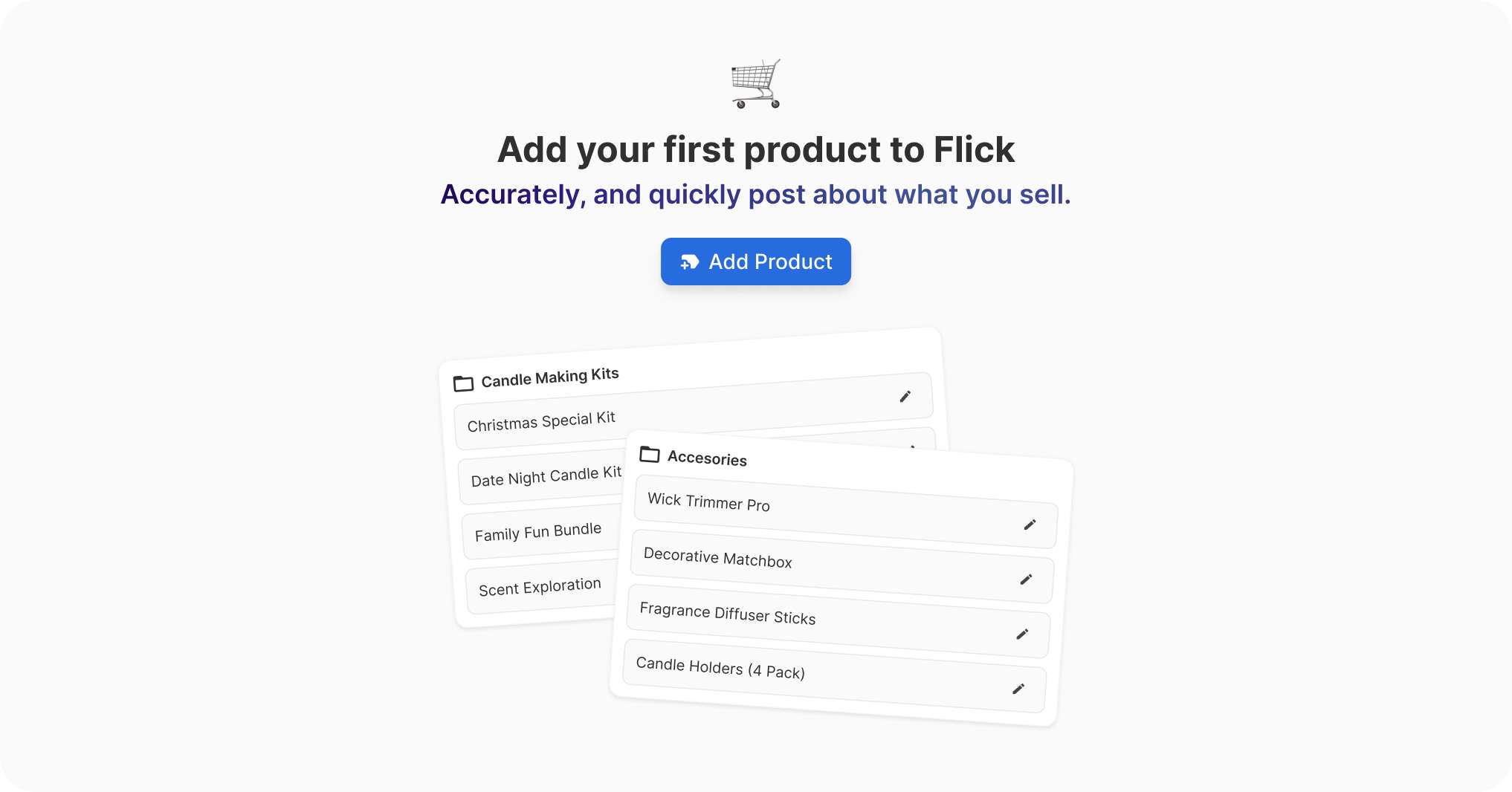
You can now integrate your products and services into Flick's AI Social Assistant!
Effortlessly blend your products and services into Flick's AI-powered content creation. This upgrade is all about precision and ease, transforming how you craft content for your offerings.
Why should I do this?
- Tailored Content: Flick's AI now crafts content that's specifically tailored to each of your offerings.
- Speed and Efficiency: With all your product details at Flick's fingertips, our AI makes content creation not just quicker but also more creative and cohesive.
How does it work?
- Link your product page and watch as we generate a full product description ready for use in your future posts.
- Assign categories, set prices, and add extra tidbits to each product. The more you tell us, the better your content gets.
- Link your favorite product images for eye-catching content that's bound to get likes, shares, and, most importantly, sales.
- Select your product when creating promotional or educational content in your caption assistant!
You can access a quick step-by-step with pictures here 🪄
new
Scheduling Product
Facebook Reels Scheduling

When scheduling content to Facebook, you’ll now have the option of scheduling 9:16 format videos directly as Reels.
How to Use
- Jump In: Head to your scheduler and create a new post.
- Reel It In: Upload or select your short format video
- Choose Socials: Select the socials you want your content to schedule to (including Facebook)
- Choose Facebook: Select ‘Reel’ for your Facebook post (to make sure it doesn’t post as a standard video!)
- Schedule and Go: Choose your time and date and wait for the notification that your post has successfully posted 🚀
Feedback
Loved it? Need tweaks? Tell us everything! Your feedback is the secret sauce to our updates.
new
improved
Scheduling Product
TikTok Caption Length Increase
You can now schedule TikTok content with a caption length of up to 2200 characters.

improved
Scheduling Product
AI Tools
Caption Assistant Improvements in Scheduler
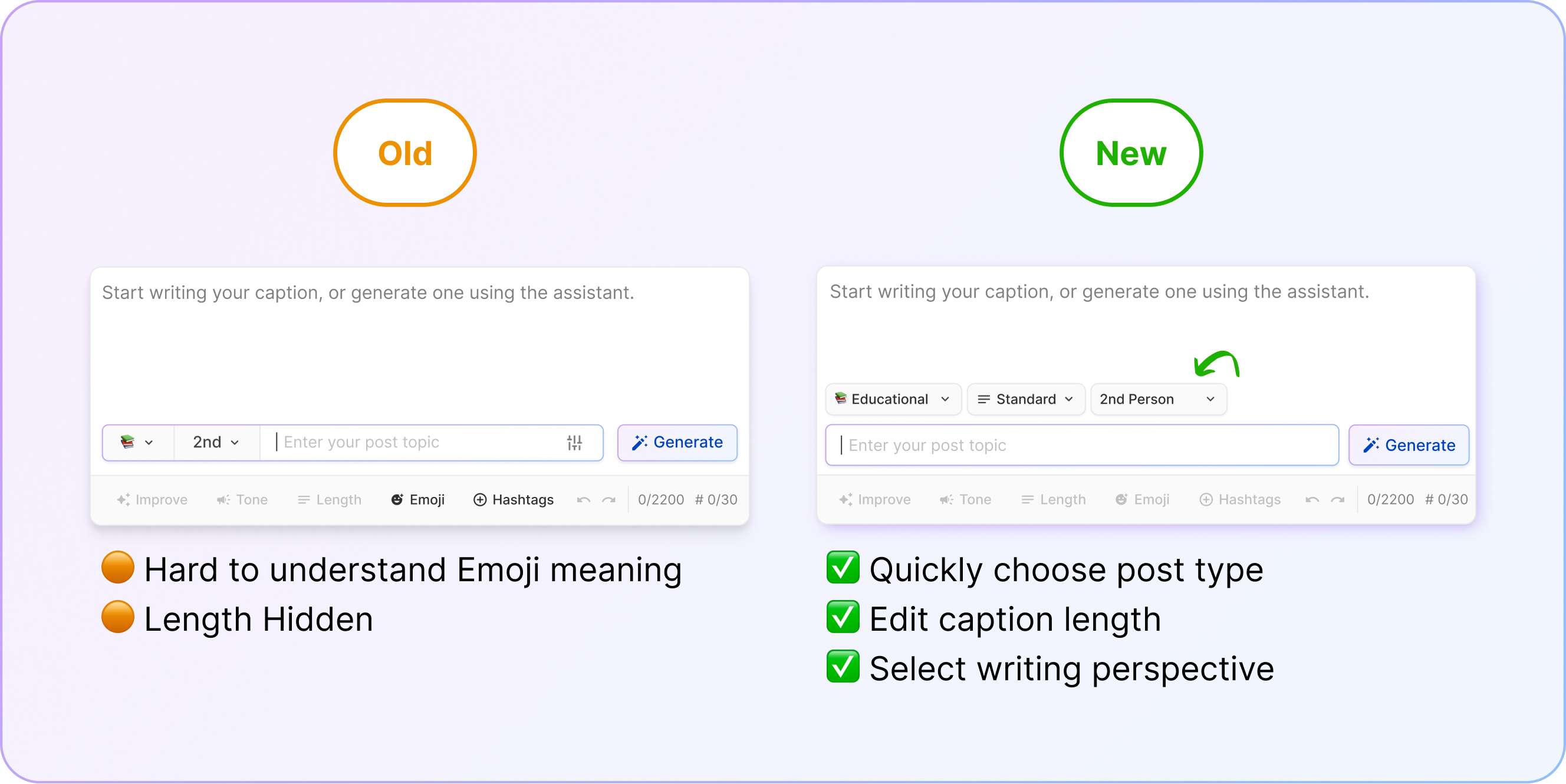
We've made it easier for you to create the best captions possible by making key edit actions more obvious.
Previously, it wasn't easy to understand what options were available to you when editing your AI-written captions. We've tried to make this more transparent with new buttons.
Have feedback? Let us know what you'd like to see updated next!
Load More
→